How to Start a Successful Blog: A Beginner's guide 2024
What is a blog?
A blog is an online platform that is frequently updated by one or more bloggers who share their thoughts, opinions, expertise, and experiences on a wide array of topics. These topics can include personal interests, hobbies, professional insights, news commentary, travel experiences, product reviews, and much more.
Choose a right profitable blog niche
If you want to build a successful and profitable blog, I highly recommend having a niche blog! Focusing on specific topics makes it much easier for the audience to remember who you are and build trust.
Choose a blogging platform
At this stage, you'll need to evaluate the available blogging platforms and decide on the type of blog management software you will use. Blogging platforms are divided into two categories: hosted and self-hosted. Hosted platforms, such as website builders, are all-inclusive, providing all the tools needed to build a blog without the need to purchase hosting and a domain name from a third party.
Hostinger Website Builder is an all-in-one platform to make any website, including blogs. Powered by AI, it strives to make website building easier and faster, letting you focus on creating content.To use Hostinger’s AI tool for building websites, start with the AI onboarding wizard. Describe the type of website you need, write your brand name, and select the blog template. The AI will create three responsive layouts to choose from.
Continue to the website editor to customize the layout or start blogging. Use AI Assist to quickly draft blog posts and add pictures from the integrated stock images library. Additionally, insert a subscription form for visitors to sign up and get email updates from you.If the AI-generated templates are not to your liking, Hostinger Website Builder also offers dozens of designer-made templates for various blog types.
Selecting the right web host goes beyond simply finding storage for your blog; it’s about ensuring optimal accessibility and a positive user experience for every visitor. By prioritizing high-quality web hosts known for reliability and strong technical support, you set yourself up for not only successful blogging but also scalable online growth
Pick a hosting plan for your blog
Choosing a web host is an essential step in creating your blog. Without a host, you won’t be able to build a website; a host is what lets you effectively “rent” a presence on the internet.After considering the different needs of users, I can confidently say that Hostinger offers big savings with its very affordable web hosting plans.
Hostinger is known for the CHEAPEST plans in the competitive market and they actually mean it. We were not offered any extra add-ons during the subscription that would increase our charges. It means, No hidden charges or upselling problems are there.
Their plans are based on the number of sites & storage needs. For customer well-being, most of the plans included a free domain & free backup, free CDN, free SSL, free migration, and other freebies. Because of such an initiative, Hostinger is able to offer affordable plans
Select a blog name and domain
The next step in becoming a blogger is creating a well-thought-out name for your blog. It should be catchy, unique, brandable, and relevant to your industry.
Three Main Qualities of a Good Blog Name:
1. Related to Your Niche: The name should reflect your niche, ideally letting readers know what your blog is about. Consider using relevant keywords.
2. Short and Sweet: Aim for a name that is no longer than 2-3 words. While some successful blogs have longer names, it's best to keep it concise.
3. Easy to Spell and Remember: For optimal brandability, avoid using numbers or special characters in the blog name.
To jumpstart the brainstorming process, you can use various blog name generators. Simply input a few keywords, and the AI will generate different name options for your blog. Choose the one you like the most, or combine suggestions to create a unique name.
Next Step: Get Your Blog’s Domain Name
The domain name is the web address visitors need to enter to access your blog. Ideally, your domain name should match your blog title. If that’s not available, find an alternative that resembles or is related to it to avoid confusion and enhance your blog’s identifiability.
You can purchase a domain name from an accredited registrar. Some web hosting companies, like Hostinger, also act as domain registrars, allowing you to buy a domain and hosting in one go, saving you time and money
Setup and design your blog
We will provide a step-by-step guide to setting up and customizing a WordPress blogging platform, covering three key steps: installing the content management system, customizing its appearance, and adding plugins.
1. Installing WordPress
After purchasing your web hosting plan, the first step is to install WordPress using the auto-installer provided by your web host through the control panel.
How to Install WordPress on Hostinger’s hPanel:
1. Sign in to your hosting account dashboard, then navigate to Website → Auto Installer.
2. Under WordPress, click Select.
3. A new window will pop up. Fill in the form with the following details:
o Ensure your domain name is correct.
o Enter the administrator username, password, and email. This login information will be used to access your WordPress dashboard or admin area.
o Enter your website title – you can input the blog name here. It can be changed later via the Site Identity settings on your WordPress admin dashboard.
o Choose your preferred language.
o Select Always update to the latest available version to get the newest features and security patches.
4. Click Install.
Once the installation is complete, log in to your WordPress admin area to begin customizing your new blog.
2. Pick a WordPress Theme
Next, design your website and customize your self-hosted WordPress blog using pre-designed themes.
A WordPress theme is a pre-made design template for WordPress sites that is customizable. Both free and premium options are available in the WordPress library and third-party sources like ThemeForest. Developers also offer premium themes on their websites, such as Astra.
Consider these factors when choosing a WordPress theme:
Pricing: If you’re contemplating a premium blog theme, make sure it is worth the price compared to similarly priced themes.
Design: The theme’s design should fit your blog’s content. Prioritize user-friendly and simple designs that highlight each blog post.
Features: Check whether the theme includes features like a drag-and-drop builder, premade layouts, and customer support.
Responsiveness: Use a responsive theme that adapts to any screen size, as over half of all website traffic comes from mobile devices.
User Reviews: Before purchasing a theme, check if other users have had a positive experience with it.
How to Install a Theme:
From the WordPress Directory: Log in to your dashboard and navigate to Appearance → Themes → Add New. Hover over your chosen blog theme and click Install. Once the process is complete, hit Activate.
From a Third-Party Source: Select Upload Themes, upload the .zip file of the theme, and then install and activate it.
Hostinger users who sign up for Business Web Hosting or any of our Cloud Hosting plans can install the Hostinger Blog Theme for free. It’s available for users who choose WordPress as their platform during the website setup process.
3. Install Plugins and Tools to Extend Functionality
A WordPress plugin is an extension that expands a website’s functionality. Plugins provide extra features and can be installed easily with no coding necessary, making them excellent for beginner bloggers.
Recommended Plugins:
Hostinger WordPress Plugin: An in-house, pre-installed plugin that guides users through the website setup process. Combined with the Hostinger AI Assistant plugin, it provides an AI blog post generator on your WordPress dashboard.
iThemes Security: Extends the security features of your WordPress site.
UpdraftPlus: Simplifies backups and site restoration.
WPForms: Creates forms easily with its drag-and-drop interface.
Akismet Spam Protection: Combats spam and cleans up your blog’s comments section.
Monster Insights: Links your blog with a Google Analytics account to monitor performance.
Yoast SEO: Manages your blog’s search engine optimization (SEO).
We recommend installing only the most necessary extensions, as maintaining a large number of plugins can be challenging. Additionally, too many plugins can slow down your blog, so ensure your chosen hosting company offers sufficient server resources.
Brainstorm blog topics
On the technical side, your blog is now setup and ready to go. It’s time to start thinking about which topics you’ll get started with.
Brainstorming Blog Topics
Think about your target audience as you generate topic ideas. Here are some guiding questions:
Who is my target audience?
What subjects excite my audience?
What challenges does my audience face?
Using the Topic Cluster Model
The topic cluster model is an effective way to organize related posts and enhance your blog's structure. Think of it as a mind map for generating ideas.
1. Start with a Broad Topic: For example, "recipes."
2. Break It Down into Subtopics: Such as "dinner recipes" or "brunch recipes."
3. Narrow Down Further: Create more specific topics like "20-minute dinner recipes," "mimosa recipes," and "cake decoration ideas."
Each of these specific topics can be developed into individual blog posts.
Staying updated with trends in your sector demonstrates thought leadership and provides valuable insights to your readers. Keep an eye on industry trends to inspire content that is both timely and relevant.
Write your first blog post
With the pre-launch process covered, it’s time to start thinking about writing your first blog post. Here are some tips to make each new post count:
Be clear and concise. Use easy-to-understand language and keep sentences and paragraphs short. Avoid large blocks of text that may intimidate readers.
Use headings, subheadings, and lists. Structured formatting helps readers find the information they need faster, especially if they are skimming through the blog post.
Add images and graphics. Visual content makes your posts more engaging. Often, they are necessary – especially if you’re writing a how-to guide or want to convey data in a more digestible format.
Ensure Originality. Use a plagiarism checker to identify if your writing contains any plagiarism. This tool identifies and highlights the duplication in your text that you need to make sure it’s unique. It is especially important if you are using an AI writing tool for your content
Apply SEO best practices. Use tools like Yoast SEO to incorporate search engine optimization into your writing and publishing process. Creating SEO-friendly content can dramatically improve your blog’s visibility on search engines.
To create your first blog post, log in to your WordPress dashboard and navigate to Posts → Add New. You will be taken to the WordPress text editor – the tool for writing and formatting your content.
The WordPress editor lets you add and edit blocks or sections for different types of content. These blocks can add elements like text, media, blog design features, widgets, and code. To select and add a new block, simply click on the + button located within the editor.
If you want to include a pre-designed template in your new blog post, browse the items under the Patterns tab.
Once you’re done writing, formatting, and adding content to your first blog post, make sure the settings are correct before publishing it. To access the post’s advanced options, click the Settings button at the top right of the editor..
In the settings sidebar, you can choose whether to allow comments, add tags, set the post’s categories, or upload featured images.
Before you publish the blog post, hit Preview to make sure everything’s in order. For example, check that the blog post title isn’t too long and that all paragraphs and images look as intended. Go back and edit the post if needed.
Once you’re satisfied, proceed and click Publish.
Publish your blog post
The process of publishing a blog post is typically very simple, as we explained earlier. However, we recommend doing a last check to ensure the blog post is of its best quality.
Before making your blog post accessible, consider taking a look at this publishing checklist:
Review and Fix Any Grammar and Spelling Errors
Errors in grammar and spelling can undermine your content's credibility. Take the time to proofread your blog post thoroughly before publishing. A good tip is to leave a day between writing and editing to gain a fresh perspective. If possible, have someone else proofread the content as well.
Check Formatting and Structure
Proper formatting and structure help maintain reader engagement. Best practices include:
Adding a table of contents
Ensuring a logical flow between sections
Using readable font styles and sizes
Add and Optimize Visual Elements
Visual elements like illustrations and graphs can enhance the effectiveness of your content. Place them strategically to improve comprehension. If you use a CMS like WordPress, optimize your images by compressing or resizing them for faster loading times.
Ensure All Links Are Working Properly
Internal and external links are vital for navigation and SEO. Verify that all links direct to the correct pages. Pay attention to the anchor text, as it helps search engines understand the context of the links.
Final Steps
Once you’ve completed this checklist and ensured all elements are in place, you can confidently publish your blog post and begin promoting it to a wider audience.
Make money by monetizing your blog
Once your blog has garnered a significant following, you can explore various ways to monetize it. Here are some of the most common methods:
Affiliate Marketing
By becoming a brand affiliate, you can earn money through affiliate links. For instance, every time a blog visitor purchases a product via your affiliate link, you earn a commission, typically ranging from 5-30% of the product’s price. Actual rates depend on the program and the types of products offered.
Paid Ads
Bloggers can display ads on their websites by signing up for an ad network. Networks like Google AdSense connect bloggers with relevant brands quickly. However, ensure your ad placements do not disrupt the reading experience of your blog posts.
Sponsored Posts
Reach out to brands and write about their products to make money through sponsored posts. Ensure your blog has a considerable readership and traffic before pursuing this method. Established bloggers attract more brands and have greater leverage in negotiating their earnings per post.
Digital Products
Integrate eCommerce functionality into your blog to sell physical and digital products related to your content. For example, you can offer digital products like online courses and eBooks that expand on your existing blog posts. Selling physical merchandise is also a viable option.
User Subscriptions
Create exclusive content that visitors can access through a paid subscription. Maintain the value of the subscription by regularly offering unique, high-quality content. WordPress users can install membership plugins like MemberPress or Paid Member Subscriptions to add paywall functionality to their sites.


What is a blog.
Choose a right profitable blog niche.
Choose a blogging platform.
Pick a hosting platform for your blog.
Select a blog name and domain.
Set up and design your blog.
Brainstorm blog topics.
Write your first blog post.
Promote your blog.
Make money blogging.
Important things to know when you pick your niche:
Ensure you can reach your target audience online. If not, your blog will not be successful for sure!
The most profitable niche are marketing, travel, beauty, and finance. However, these topics are also very competitive!
Follow your heart and choose the topic you love, and you can write about the topics for years! It is always a good idea to choose the niche you are already good at, like your work skills.
If you are serious about making money via blogging, first check what products you can promote via affiliate marketing.
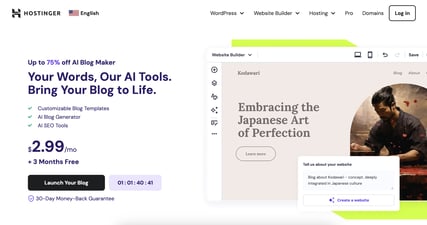
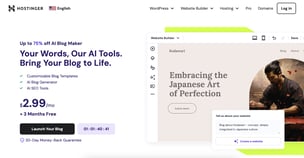




How to start a blog in 10 steps
© 2024. All rights reserved @ onelifeonedream.net
